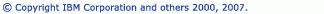CDT Overview
The C/C++ Development Toolkit (CDT) is a set of Eclipse plug-ins that provide C and C++ extensions to the Eclipse workbench. For more information about Eclipse, see Workbench User Guide > Concepts > Workbench.
The CDT provides a C/C++ IDE that simplifies many of the same tools that you can use from the command line. The CDT can also communicate with many external utilities and interpret their responses, for example:
- Build (such as make).
- Compile (such as gcc). For more information, see https://gcc.gnu.org.
- Debug (such as gdb). For more information, see https://sources.redhat.com/gdb/.
The CDT opens as the C/C++ perspective of the Eclipse workbench. The C/C++ perspective consists of an editor and the following views:
- Project Explorer
- Shows all of the file system's files under your workspace directory.
- Console
- Displays your program's output, as well as the output from your build and external tool chain.
- Editor
- The C/C++ editor view provides specialized features for editing C/C++ related files.
- Make Targets
- Enables you to select the make targets you want to build in your workspace.
- Outline
- Displays the structure of the file currently open in an editor.
- Problems View
- If you encounter any errors during a build they will be displayed in the Problems view.
- Properties
- Shows the attributes of the item currently selected in a view or an editor.
- Search
- Shows the results of searches for files or text.
- Tasks
- Lists tasks that you want to keep track of, either as a schedule of things to do or a history of things that have been done.
For more information, see Workbench User Guide > Concepts > Perspectives.
CDT updates
The Install/Update wizard provides information about your current Eclipse installation and provides the framework to manage your updates. For more information, see Workbench User Guide > Tasks > Updating and installing software.
To view a list of the updates available for the toolsets that you installed, click Help > Check for Updates.
Additional information
For more information on the Eclipse CDT project, refer to https://www.eclipse.org/cdt/:
- Eclipse CDT Discussions: The place to ask questions about how to use the CDT.
- User FAQ: Provides answers to the most common questions about using the CDT.
- CDT on GitHub: This is the main source for information around CDT.
License
The CDT is an open source project and is licensed under the Eclipse Public License.
![]()
Working with existing code
What's new