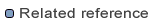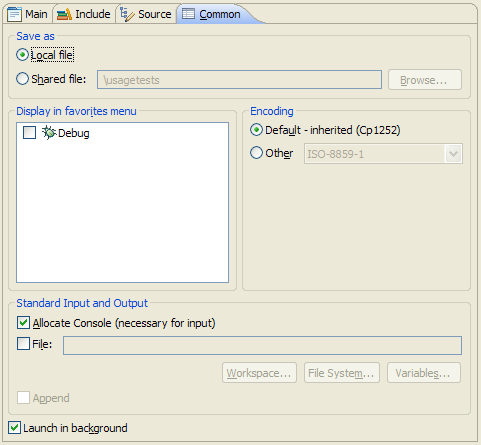
The Common tab allows you to change settings that related to the launch configuration itself, like its location, favorites lists and console allocation.
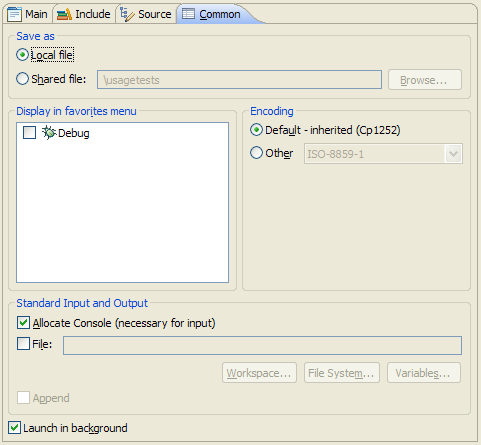
| Option |
Description |
Default |
|---|---|---|
| Save As | Allows you to change the physical location of the saved *.launch file the configuration is saved to. Local file
means the configuration is saved in local workspace metadata, while Shared file moves the configuration to the workspace so it can be shared via some VCS. |
Local file |
| Display in favorites menu | Allows you to select the favorites menus that this configuration will appear in as a favorite. Rhino configurations only support
the debug mode, so it is your only choice. |
|
| Encoding | Allows you to set the encoding to use for the configuration. The encoding is passed to the VM and is also used in the console (if one is to be allocated). | Default - inherited |
| Standard input and output | Allows you to allocate a console for I/O and specify an output file. If an output file is specified you can configure the configuration to append new data to the file as opposed to over-writing it. | Allocate Console selected |
| Launch in background | When selected the launch of the configuration will take place in the background in a separate job, otherwise the launch will block the user until it is complete. | On |