NLS Entry Wizard
The NLS Entry wizard can be used to create or to modify a text entry that will be displayed to the user and the needs to be localized. It can be opened from:
-
The NLS Editor by selecting "New Entry" or "Modify Entry".
-
The Java Editor by using the proposal editor inside the string parameter of the
TEXTS.get("")code.
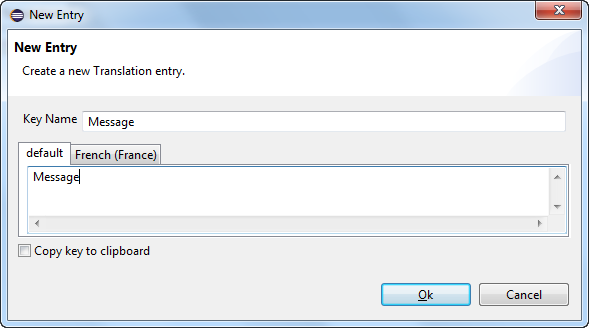
- Key Name
-
This field holds the text key that is used to access translated text.
- default
-
This field holds the default translated text for the key. Make sure to at least provide a translated text in this tab.
- French (France)
-
Additional tabs to enter translations for other languages may be present. Adding additional languages is described in the text for the NLS editor.
- Copy key to the clipboard
-
Select this checkbox to copy the key name to the clipboard and paste it later in your code.
Go back to the Scout Wizards.
Do you want to improve this document? Have a look at the sources on GitHub.


