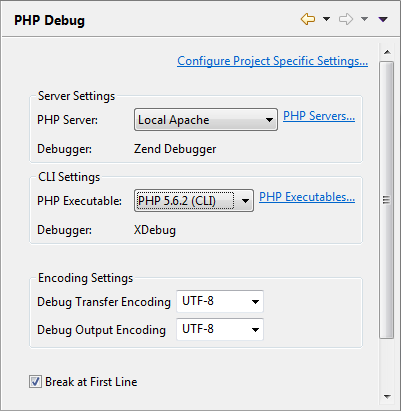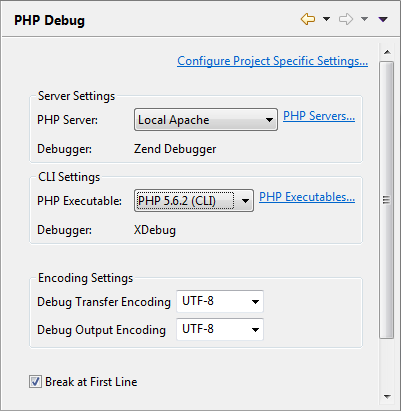Debug Preferences
The Debug preferences page allows you to configure default settings for the debugging process.
The Debug Preferences Preferences page is accessed from Window | Preferences | PHP | Debug Preferences .
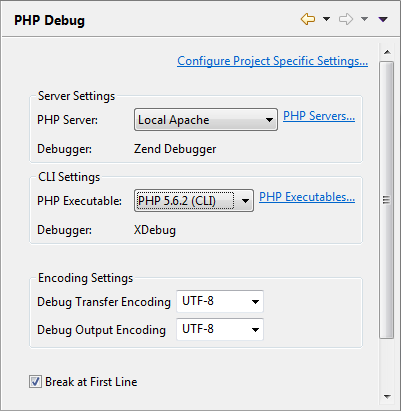
The settings that can be configured from the debug preferences page are:
Default Settings
- PHP Server - Choose which server the debugger will use by default. Click the "PHP Servers" category to be taken to the PHP Servers management page. For more on this, see PHP Servers.
- PHP Executable - Choose the required default PHP version. Click the "PHP Executables" category to be taken to the PHP Executables management page. For more on this, see PHP Executables.
Encoding Settings
- Debug Transfer Encoding - Select the required debug transfer encoding from the drop-down list.
- Debug Output Encoding - Select the required debug output encoding from the drop-down list.
- Break at First Line - Mark this checkbox to force the debugging process to stop at the first line of code by default.
Note:
Further PHP encoding options can be accessed from the preferences menu under General | Content Types | Text | PHP Content Type.
To apply Debug Preferences settings to a specific project only:
- Select the link labelled "Configure Project Specific Settings".
- Select the required project from the list. A Debug Preferences Properties dialog will appear.
- Select the required settings and click Apply.
- A prompt dialog will appear stating that a rebuild of the project must occur for the settings to take effect.
- Click Yes to rebuild the project. Click No for a rebuild to be performed only when PDT is restarted. Click Cancel to cancel the operation.