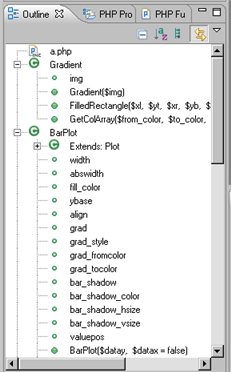
The Outline view displays all PHP elements and element types in the current active file. The elements are grouped according to type and are displayed in a tree-like browser.
See PHP Icons for a description of the icons displayed in the Outline view.
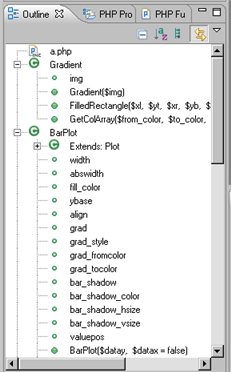
 | Reserved PHP Words |
 | Functions |
| Templates | |
| Classes | |
| Interfaces | |
| Constants | |
| Variables (public) | |
| Namespaces (PHP 5.3 only) | |
| Use Statements (PHP 5.3 only) |
Toggle the link to Editor on/off using the Link with Editor button ![]() .
.
The View enables you to add PHPdoc blocks and, if available, Getters and Setters to any PHP element:
To generate a PHP DocBlock :
The relevant PHP DocBlock or Getter/Setter will be created above the code for the selected element in the editor.
Outline View Toolbar Commands
| Icon | Name | Description |
|---|---|---|
| Collapse All | Collapses the list of elements | |
| Sort | Sorts the list alphabetically | |
| Show Groups | If selected, elements will be displayed in Groups (include files, constants, classes, functions) | |
| Link with Editor | If selected, elements will immediately be displayed in the editor when single-clicked. If unselected, elements will be displayed in the editor when they are double-clicked. |
Outline View Menu Commands
The view's menu can be accessed through the view menu icon ![]() .
.
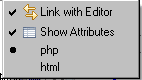
| Icon | Name | Description |
|---|---|---|
| Link with Editor | If selected, elements will immediately be displayed in the editor when single-clicked. If unselected, elements will be displayed in the editor when they are double-clicked. | |
| Show Attributes | If selected, element attributes will be displayed. These are defined by the element's PHP Doc Block. | |
 | PHP/HTML selection | Toggles the view to display PHP or HTML elements. |
The Outline View is displayed by default as part of the PHP Perspective. To manually open the view, go to Window | Show View | Other | PHP Tools | Outline.