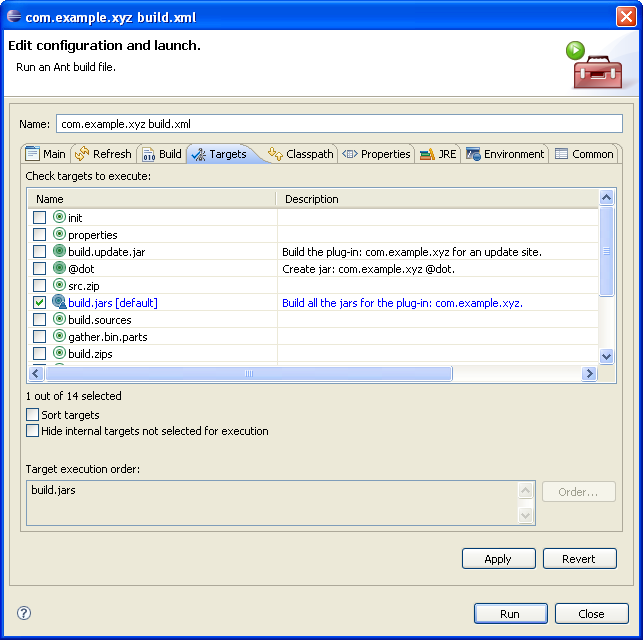
Ant is a simple open-source scripting engine that is capable of running scripts written in XML format. Ant is ideal for executing tasks usually found in automated builds.
The variables set in the plug-in, fragment or feature build.properties will be used to generate scripts for Ant. PDE generates Ant scripts for creating individual plug-in and fragment build files and one overall script for building the feature JAR. This "main" script is also responsible for running individual script files in the right order (defined by the plug-in dependency chain). Each build file has the same name (build.xml) and is created as a sibling of the manifest files in the corresponding projects.
Since Ant scripts use the replacement variables in build.properties, you can typically use them "as is", without modifying the generated scripts. If you do modify them, you must not recreate the scripts every time you want to rebuild the component.
To create scripts, you can simply select Create Ant Build File while a suitable manifest file (plugin.xml, fragment.xml or feature.xml) is selected in the Navigator or Package Explorer views. The command will generate the build script. After selecting Run Ant... from the pop-up menu while the newly generated script file is selected, the following wizard will open:
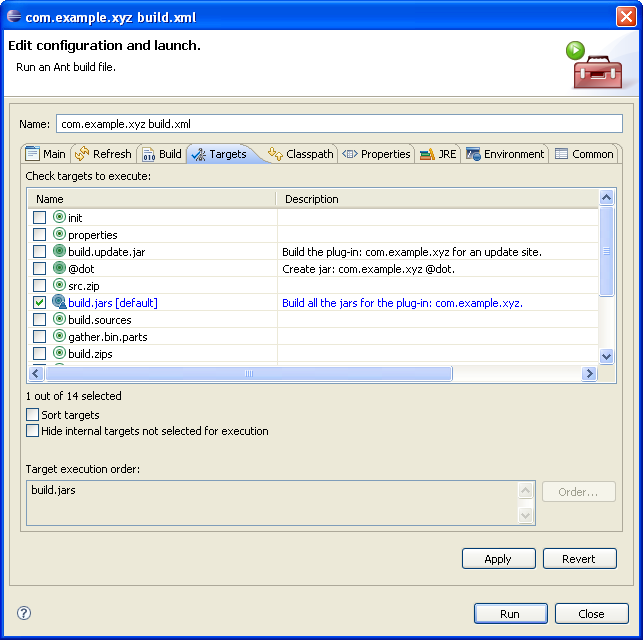
The standard Ant wizard allows customization in two ways: by providing the execution arguments and by selecting one or more build targets.
Ant arguments are typically used to provide property values that override default values and control the build process. Arguments are set using "-Dproperty=value". The following properties are recognized:
bootclasspath - if set, it replaces the default boot classpath. Used when compiling cross-platform plug-ins (e.g. building a UI plug-in for Windows using Linux)
To adapt the behavior of the compiler, the following properties are recognized:
When executing feature build scripts, the following targets are used to call individual targets of plug-ins or fragments. In order to specify what target to execute, the property target should be set (e.g. -Dtarget=refresh). One of the all.* targets serves as an iterator, whereas the actual target to execute is specified via the property target.
id_version/where 'id' is the plug-in unique identifier and 'version' is the plug-in version. This zip file can be directly unzipped into the Eclipse installation directory as a form of a quick manual deployment.
contents