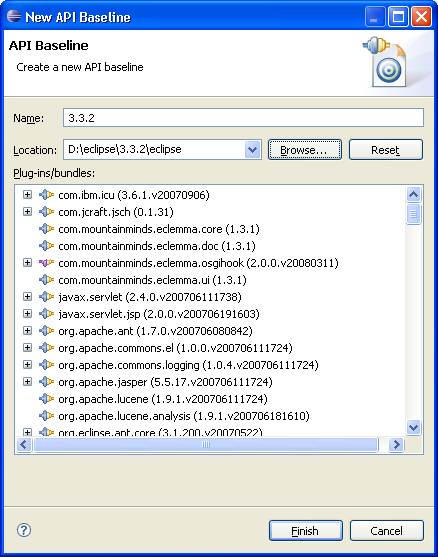The API baseline wizard can be used to:
The wizard can be used from the Plug-in Development > API Baselines preference page preference page, by selecting either the Add Baseline... button (to add a new baseline) or the Edit... button (to edit an existing baseline).
| Option |
Description |
Default |
|---|---|---|
| Name | You can choose any name you want for a baseline with the exception that it cannot contain system restricted characters. For example on Windows, you cannot use '/' in file names. | Empty |
| Location | The location for an API baseline is the path to an Eclipse SDK install, typically a path to the 'plugins' folder for the install. | Empty |
| Browse... | Selecting the Browse button will allow you to browse for the location of an Eclipse SDK installation. | |
| Reset | Selecting the Reset button will re-scan the specified location and recreate the API baseline. |
The API Baseline wizard, showing an example Eclipse 3.3.2 baseline being created.