This wizard is used to edit Target Definitions. It is opened when a target definition on the Target Platform Preference Page is edited or a new definition is created. This wizard provides the same functionality as the Target Editor.
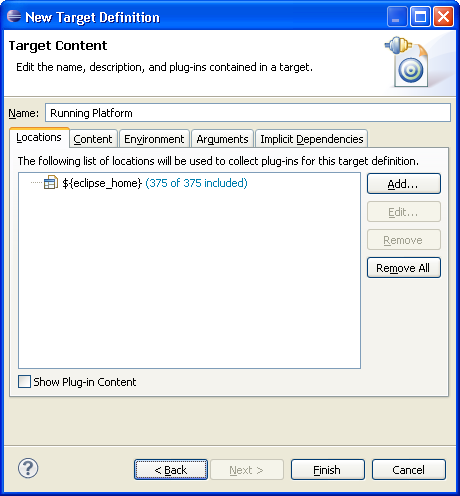
The target definition can be given a name which will be used when displaying it on the Target Platform Preference Page. The other target settings are separated into tabs:
Pressing Finish will save the changes to the target definition and close the wizard.
Before the contents of a target can be edited and before a target definition can be set as the active target platform it must be resolved. When a target definition is resolved, the definition's locations are searched for plug-ins. Depending on the type of locations in the target, this can involved searching a directory, reading the metadata for an installation, reading a feature, or downloading from a remote site. During resolution the Edit Target Wizard will become disabled and progress will be displayed. You can cancel the work, however you will not be able to edit the content of the target.
For up to the minute target troubleshooting help see the Target Definitions Wiki Page.