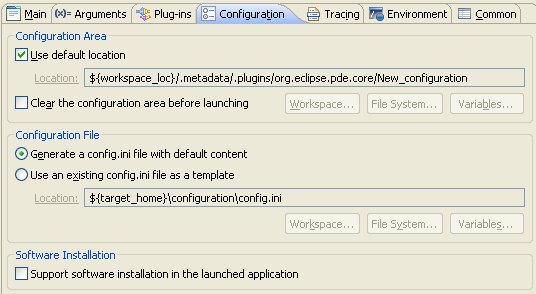
The Configuration Tab is an advanced tab that lets you override the default configuration area location and the config.ini file content of the runtime Eclipse application you are testing.
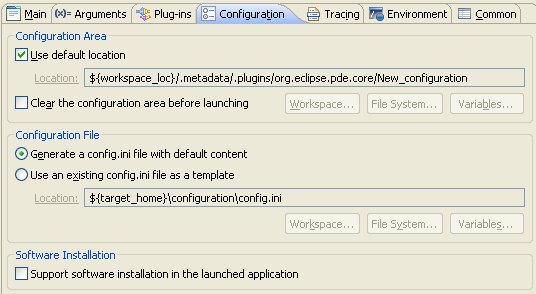
Every Eclipse application instance has a unique configuration area which contains metadata, caches and configuration files read by the runtime on startup.
Typically, the location of the configuration is not important; therefore, PDE generates a unique configuration area for every launch in its own metadata area. This configuration area is deleted when the launch configuration is deleted.
If desired, a user can set the location of the configuration area. Variables in the directory path are supported; thus, allowing launch configurations to be sharable among team members.
There is also an option to Clear the configuration area before launching, which is useful for testing how plug-ins cache data in that area.
Upon startup, the runtime reads a configuration file named config.ini located in a configuration/ subdirectory of the configuration area associated with the Eclipse application instance. This file is a standard properties file that can configure many aspects of the runtime. For a full list of the supported properties, refer to the Eclipse runtime options document.
The Generate a config.ini file with default content is the default option and is recommended unless you have some very specific needs. When this option is selected, PDE generates a config.ini file with the following properties:
The Use an existing config.ini file as a template option takes an existing config.ini file and makes a copy of it. PDE neither adds nor removes properties from this file. However, PDE modifies the osgi.bundles and osgi.splashPath keys by substituting their generic bundle URL values with absolute paths that reflect the actual locations of the bundles on disk.
Use Support software installation in the launched application to create p2 metadata for the plug-ins being launched and starts the application with a profile containing the metadata. If the launched application does not include p2, this option has no effect. The contents of the profile are cleared and recreated on each launch, but if the application is restarted the same profile is kept.