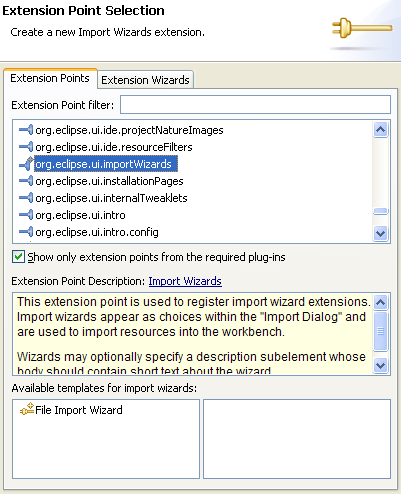
The New Extension wizard allows you to add new extensions to your plugin.xml from the Extensions Editor. New extensions can be added by selecting an existing extension point or using a template wizard.
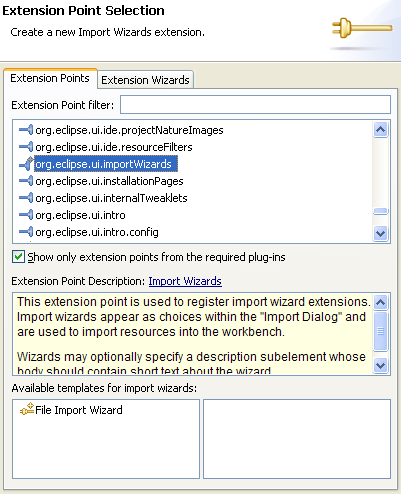
Select an extension point from the list of contributed points. By default Show only extension points from the required plug-ins is turned on so the list will only show points contributed by plug-ins in your project's required bundle list.
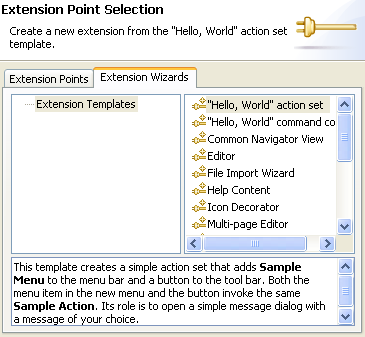
Select a template from the list and press Next to use a wizard to create a new extension.