

| Java Development | ||
|---|---|---|

|

|
|
| Context and Timing data | Team Support | |
Mylyn uses custom Content Assist processors in order to rank and separate elements in the current task context. To see proposals ranked according to interest you must have the Java Proposals (Task-Focused) checkbox enabled in the list below and other Java proposals unchecked, otherwise you will see duplicates.
If you do not see any proposals, check this list to ensure that either the Mylyn or the plain proposals are enabled. You always recover by disabling Mylyn's content assist through pressing "Reset Defaults" in the preferences under Window → Preferences → Java → Editor → Content Assist → Advanced.
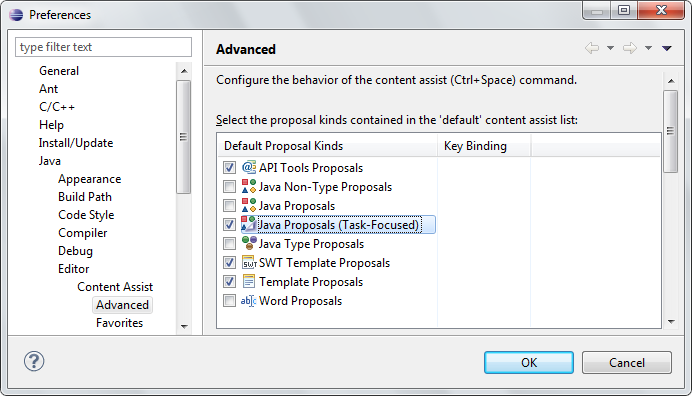
Why do I see duplicate proposals?
Ensure that you have only the Task-Focused proposals kinds enabled in Window → Preferences → Java → Editor → Content Assist → Advanced, otherwise you will see duplicates.
If you use proposals via Ctrl+Shift+Space instead of the typical Ctrl+Space you will see duplicates. Vote for JDT/Text bug 147781 if you use this mechanism. Also see: bug 129080
Why do I get an error message when using content assist?
If after invoking Content Assist you see an error message dialog that states:
The extension took too long to return from the 'computeCompletionProposals()' operation
this is most likely due to something interrupting the proposal operation (e.g. garbage collection). Ignore it if it does not recur, increase Eclipse’s memory if it does (e.g via -Xmx384M command line argument). See
bug 141457 for more details.
Note that Mylyn should only add a trivial amount of overhead to content assist computation, however, the standard content assist mechanism will not report timeouts of this sort (i.e. taking longer than 5s to compute proposals). If the system that you are working on is so large that increasing memeory does not reduce the timings to avoid the message, you could also consider disabling the Mylyn-specific content assist, as described above, but if doing so please comment on bug 141457.
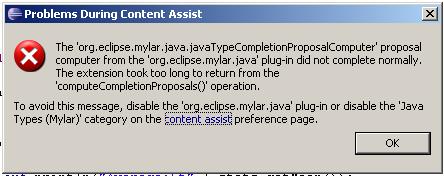
The Package Presentation → Hierarchical mode is not supported on the Project Explorer view in Eclipse 3.2 through 3.3M3 and possibly later versions bug 161362. Use the view menu to set Package Presentation → Flat as a work-around.
If you don’t like Mylyn’s constant showing of Java members in the Package Explorer, select the drop-down menu, then Filters… and enable the Mylyn Java Declarations Filter. It will then stick in the menu in case you want to toggle between modes.
Note that this will hide interest information about members that aren’t in your current file (e.g. showing you which methods are landmarks). This means that you will need to commit those methods to memeory, and the next time that you start working on the task you will have the burden of figuring out what they are. On smaller screen resolutions this mode can be useful, but also consider turning the Package Explorer into a fast view.
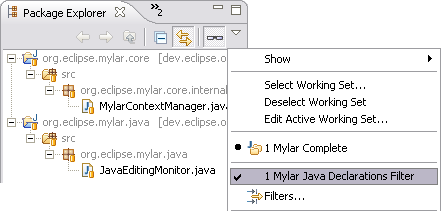
As you work, elements become Landmarks (bold decoration), and these elements populate the
Active Search and
Active Hierarchy views. To force an element to populate the views manually, make it a Landmark by right+clicking or hitting Ctrl+Alt+Shift+UpArrow.

|

|

|
| Context and Timing data | Team Support |