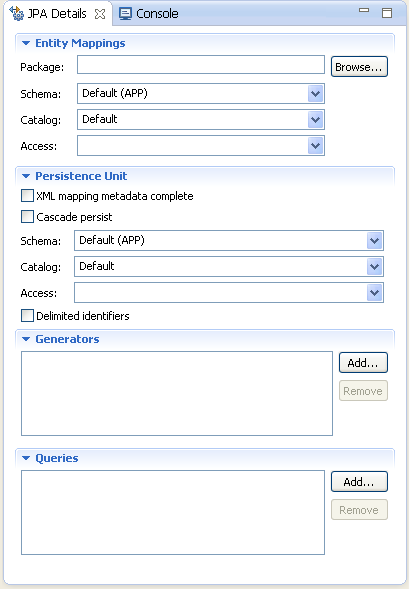Working with orm.xml file
You can work with the orm.xml by using the JPA Details view.
Use this procedure to work with the orm.xml file:
-
Right-click the
orm.xmlfile in the Project Explorer and select Open. -
In the JPA Structure view, select EntityMappings.
-
Use the JPA Details view to configure the entity mapping and persistence unit defaults.
-
Complete the fields on the JPA Details view (for orm.xml).
Related reference
Related tasks
Related concepts