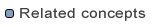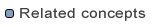
In this section, you will use the local history feature to switch to a previously saved version of a Tcl file.
Then right click in the editor and select Replace with > Local history menu item. Compare dialog will be opened.
The file has just been restored to the state you selected.