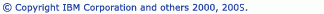Selecting a project type
While creating CDT project project, you need to select its type.
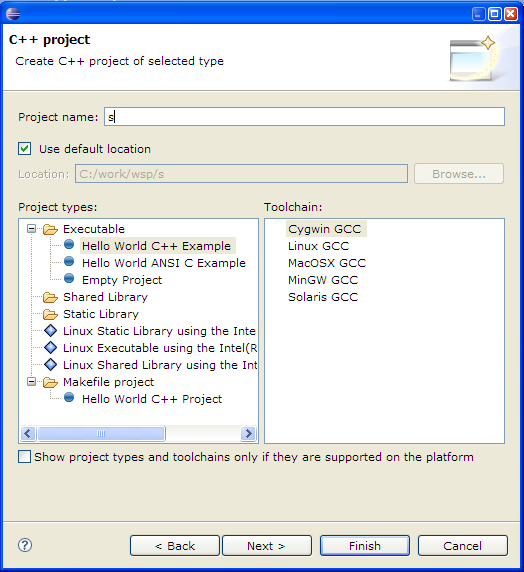
There can be the following types:
- Executable - makefile is generated automatically
- Shared library - makefile is generated automatically
- Static library - makefile is generated automatically
- Several specific types marked with rhombuses - makefile is generated automatically
- Makefile project - requires user's makefile; output type depends of makefile contents.
By default, this dialog displays only the project types that are buildable on the system on which Eclipse is running. You can view all installed project types by unchecking the Show Project Types and toolchains only if they are supported on the platform box.
Some project types (Executable and Makefile, in our case) can contain one or more templates (marked by disk). If you select template belonging to some project type, project of such type (executable, in our case) will be created, and additional template-specific source code will be generated.
![]()
CDT Projects
Project file views
![]()
Working with C/C++ project files