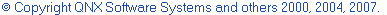Problems view (C/C++)
Use the  Problems view to display any errors encountered during a build.
Problems view to display any errors encountered during a build.
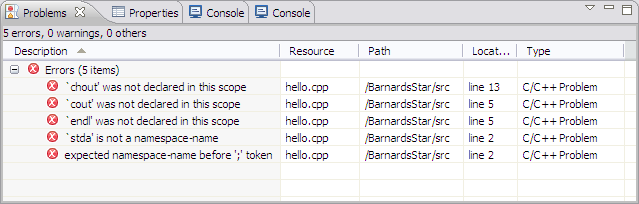
Errors are passed up from your C++ compiler. The Problems view lists the error, filename and folder. If you select an error the associated file will open in a C/C++ Editor view, and the cursor and text highlighting will display the line where the error was encountered.
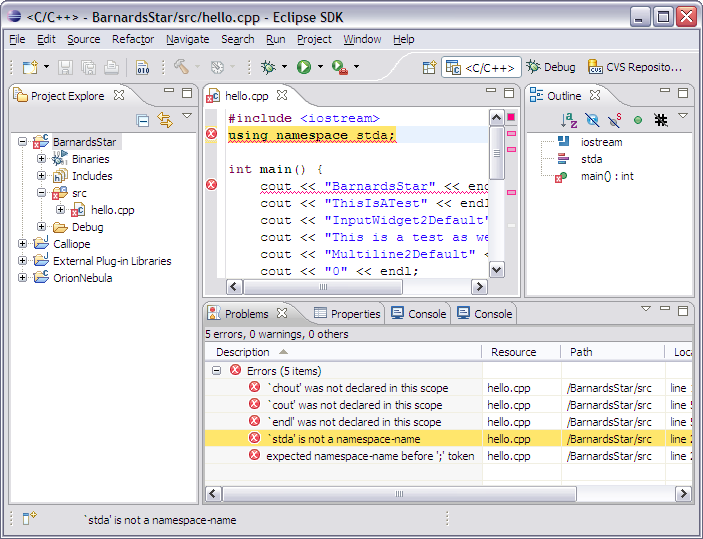
Problems view toolbar options
The table below lists the toolbar options displayed in the Problems view.
| Icon | Command | Description |
|---|---|---|
| View Menu | Click to open a menu of items specific to the view, including:
|
![]()
C/C++ Views
Problems View (Workbench)